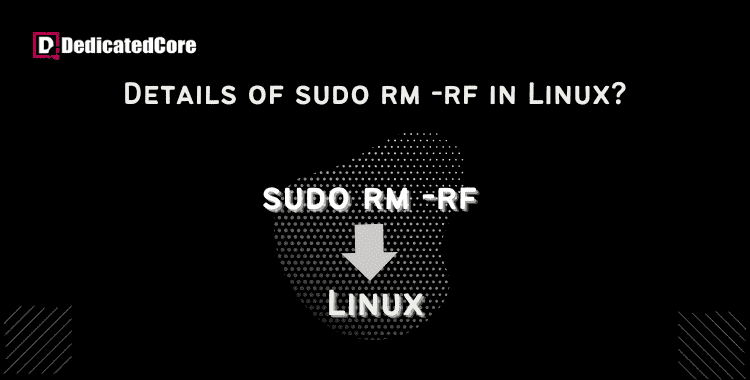One command in the complex world of Linux that may make even the most experienced users shudder is “sudo rm -rf.” Although this command seems harmless at first, if it is used carelessly, it can have disastrous effects on a system. Any Linux user must be aware of its ramifications as well as any possible threats. In this investigation, we probe the depths of “sudo rm -rf,” elucidating its meaning and revealing if it’s a useful tool or a ticking time bomb. The guide on how to create a new sudo user on Rocky Linux or AlmaLinux will help you empower users with necessary administrative rights without compromising the system’s integrity
For new Linux users, terminal commands can be scary. Anything you run without knowing the outcome can have unchangeable effects. On Linux, a simple typo can result in harmful commands rather frequently. Any clients from United States can add on-demand extra facilities with vps hosting services as per their wish.
Such situations can be avoided by being aware of the functions of each portion of a Linux command as well as any potential risks. A common illustration is the sudo rm -rf command, which can be very beneficial when used appropriately but can have negative effects if overused or mistyped. With Indian vps hosting you can reduce bounce rate of your website to give a speedy server.
This page describes the functions and correct usage of the Linux sudo rm -rf command.
Required Conditions:
- Having access to a terminal or command line.
- A person having sudo access.
- Folders or files to be removed.
Sudo rm -rf Syntax
Users frequently avoid and cite the sudo rm -rf operation as harmful. The command has the following syntax.
A Summary of Each Component of the Command is provided below:
- Using sudo, a user can have root user privileges. permits deleting folders and files owned by the root.
- The Linux command rm can be used to remove directories or files.
- -r: This option aids in the removal of non-empty directories and denotes recursive removal.
- -f – This option permits removal without requesting confirmation, if a file is missing.
- – The directory or file path that has to be deleted.
To Delete Files or Non-empty Folders with Root as the owner, use this Command.
To construct a sample use case, follow these steps:
1. Press CTRL+ALT+T to open the terminal.
2. Establish a subfolder and test directory:
sudo mkdir test1 && sudo mkdir test1/test2
The root user is the one who created and owns both directories.
3. Try deleting the directory with standard user rights:
rm -rf test1
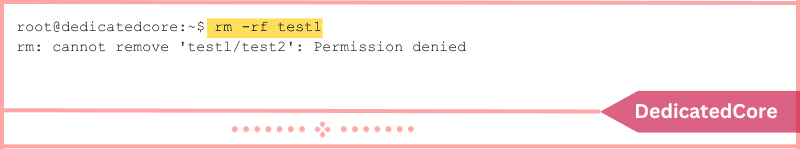
The message “Permission denied” appears in the output.
4. To delete the directory, run the following command with sudo:
sudo rm -rf test1
The command deletes the directories automatically and without user input. It does not output a message.
Why Is It Risky to Use sudo rm -rf?
Improper use of the sudo rm -rf command might be hazardous. The rm command works as intended to delete, but it might be risky if you type anything incorrectly or don’t know what you’re deleting.
The rm -rf command can be hazardous in the situations and instances shown in the following examples:
1. The following typo is hardly noticeable when directories are removed:
sudo rm -rf / directory/subdirectory
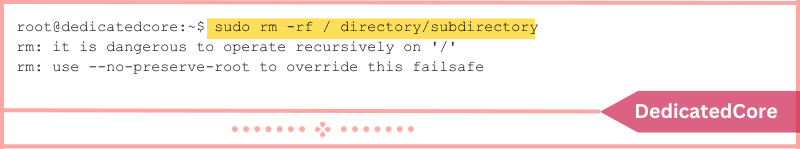
The root directory is supplied as the deletion argument by the space that appears after the first forward slash (/). Because of the -r argument, the command removes the root directory and all of its subdirectories. The following commands yield the same outcome:
sudo rm -rf /
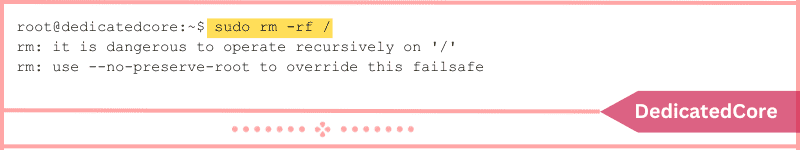
In certain situations, the -f flag takes precedence over confirmation, even though the majority of contemporary systems require further choices and display a warning.
2. Using the asterisk symbol (*) to delete several files with different names but the same extension makes it easier to match zero or more characters. An error occurs due to the following typo in the command:
sudo rm -rf * .txt
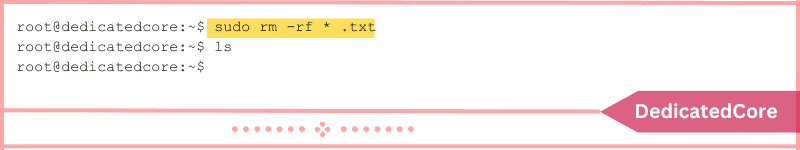
Like in the preceding example, the working directory and all of its subdirectories are passed for deletion when an additional space is added after the asterisk (*). As a result, the command operates as such:
sudo rm -rf /* -directory
Everything in the current directory is consequently erased abruptly. If root (/) is the current working directory, the command deletes the system.
3. Deleting folders that finish in the same characters can result in a risky version of sudo -rm rf:
sudo rm -rf /* -directory
Because of the distance, the directive becomes:
sudo rm -rf /*
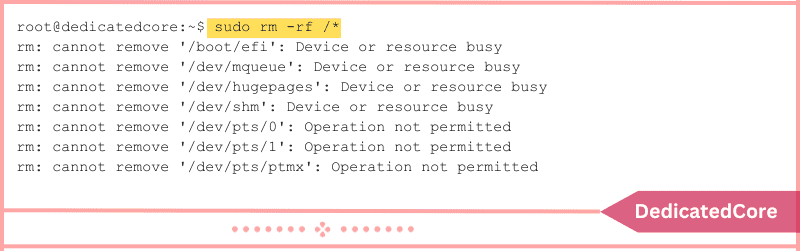
There are no warnings since the command eliminates content located inside the root directory.
The sudo rm -rf Command is Supposed Risky Due to Multiple Factors:
Irreversible Deletion: The command is made to delete files and directories recursively and violently, and it does so without asking permission. The data are erased instantly rather than being relocated to a trash or recycle bin once the deletion is carried out, which is typically irrevocable.
Elevated Privileges: The command has elevated privileges when it is run with sudo. The command can destroy system-critical files and directories with superuser (root) rights, which could leave the system unreliable or non-functional.
No Confirmation: When removing files, the -f parameter (force) hides all prompts asking for confirmation. The possibility of inadvertent data loss is increased by this lack of confirmation, particularly when working with intricate or nested directory structures.
Recursive Deletion: The command deletes directories and all of their contents, including files and subdirectories, when the -r parameter is used (recursive). It may cause the inadvertent deletion of a sizable chunk of the file system if not handled carefully.
Scripted Attacks: Due to its strength, malicious scripts and attacks occasionally target the sudo rm -rf command. A user may unintentionally execute a malicious script or command, which could seriously compromise the system.
To Reduce the Dangers Posed by sudo rm -rf:
Verify your command again: Make sure the command precisely targets the right files or folders before running it with sudo rm -rf.
Backup crucial data: In order to avoid irreversible data loss, it is advisable to make backups before carrying out potentially damaging activities, particularly on vital data or system files.
Use more targeted commands: Whenever feasible, remove files or directories using more targeted commands instead of using the all-encompassing and potent sudo rm -rf.
In Summary of sudo rm -rf in Linux and Is It Dangerous
Power in Linux is accompanied by responsibility, which also applies to the “sudo rm -rf” command. Although it has a valid application for experienced users, handling it carefully is necessary due to the possibility of disastrous outcomes. Comprehending the nature of “sudo rm -rf” is crucial for successfully traversing the Linux environment, be it a potent ally or a devastating force. Adding a user to the sudoers or sudo group in Ubuntu gives the power to execute commands without compromising the safety of the root user.
By using caution and being fully aware of its possibilities, you may make sure that this command is used as a tool for system management and not as a means of causing unintentional havoc. You are aware of the risks associated with using sudo rm -rf after reading this guide. The command has a purpose and is not harmful, but it can erase important files or your entire system.