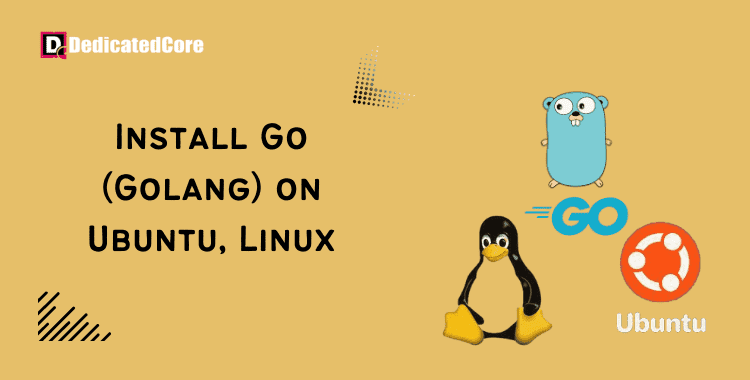Google created the well-liked open-source programming language Go, sometimes referred to as Golang. It is frequently used to create scalable, powerful, and distributed systems. This article will demonstrate how to set up Go on Ubuntu 18.04, 20.04 22. Our dedicated servers give options for high-memory variants in India for demanding workloads.
Go installation on Ubuntu 20.04 is a quick and easy process that just involves a few easy steps. Mastering user account management on Ubuntu ensures enhanced security, allowing you to control access and permissions with precision.
Once you install Golang, you may start writing your own Go programs. It utilizes its strong standard library and benefits from its built-in concurrency support. This article will assist you in learning to Go on Ubuntu 20.04. Whether you are an experienced developer or are just getting started with programming. You can securely store your data in a server space with an additional disk using storage vps hosting.
Install Go (Golang) on Ubuntu Linux 18.04 | 22.04 | 23.04
Step 1: Go Compressed File Download, First Thing To Do
Downloading the zipped source code file is the first step. The most recent Go version is 1.19 as of the time this article was written. So, visit the official download page and use the following wget command to download the file. visit the Go downloads website using your browser.
$ wget https://golang.org/dl/go1.16.3.linux-amd64.tar.gz
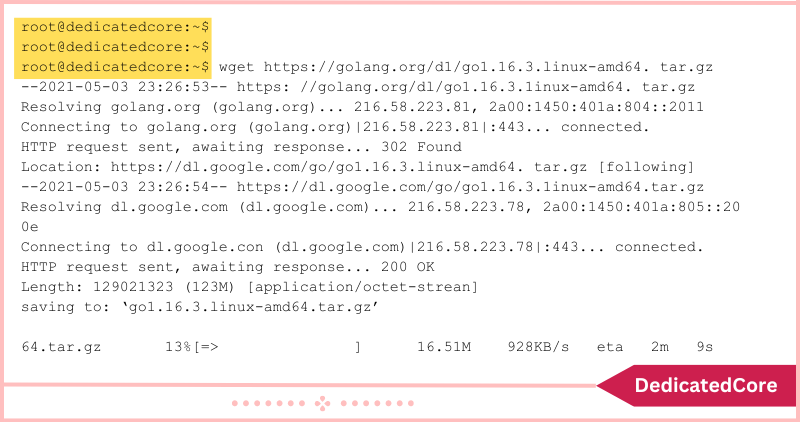
Extract the tarball after that into the /usr/local directory.
$ sudo tar -C /usr/local -xzf go1.16.3.linux-amd64.tar.gz
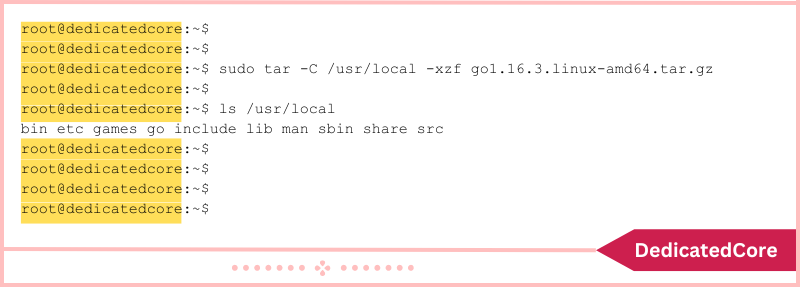
Step 2: Configure the Path Variable
For a system-wide installation, add the go binary path to the .bashrc file in the /etc/profile directory.
$ export PATH=$PATH:/usr/local/go/bin
You must run the following command right away to make changes after adding the PATH environment variable.
$ source ~/.bashrc
Now simply run the go version in the terminal to check the installation.
$ go version

Step 3: Using Go for the First Time
Now that GO is set up, let’s execute a straightforward program. We’ll start by making a workspace directory called go:
$ mkdir $HOME/go
Create the directory src/hello inside the workspace.
$ mkdir -p ~/go/src/hello
Go to the directory after that and build a hello.go to the hello directory’s go file.
$ cd ~/go/src/hello
$ sudo vim hello.go
Let’s now create a Go hello world program.
package main
import "fmt"
func main() {
fmt.printf("Hello, World\n")
}

Run the program with the following command:
$ go run hello.go
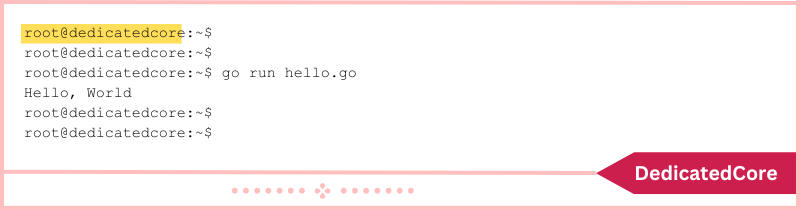
Benefits of Go Programming Language
Google created the programming language Go, sometimes referred to as Golang, in 2007. Because of all the advantages it has over other programming languages. It has become more and more popular in recent years. The Go programming language has the following benefits:
- Simplicity: Go is meant to be a straightforward, uncomplicated language. It is simple to write and comprehend code because of its clear syntax and limited feature set. Additionally, it becomes simpler to update and maintain code as time goes on.
- Strong Standard Library: Go features a robust standard library with many helpful packages. Packages for creating concurrent and networked programs. As well as packages for file I/O, cryptography, and other things. As a result, creating trustworthy programs is made simpler without the need for outside libraries.
- Fast and Efficient: Go is a language that is made to be quick and effective. It is the perfect option for developing high-performance applications. It is a compiled language that generates native machine code. It allows for speedy and effective code execution.
- Garbage Collection: Writing memory-safe programs is made simpler by Go’s garbage collector. It automatically handles memory allocation and deallocation. This also means that memory leaks and other memory-related problems are not a concern for developers.
Final Thoughts on How To Install Go On Ubuntu 20.04
We have demonstrated how to install Golang Ubuntu 20.04 in this article. You can now begin creating Go programs on your Ubuntu computer. Go installation on Ubuntu 20.04 is a simple operation that only has to be done once. You may set up a Go development environment on your Ubuntu PC by following the instructions in this blog. Setting up an FTP server on Ubuntu using VSFTPD provides a secure and efficient way to manage file transfers, making it an essential tool for any system administrator.
After installing Go, you may create Go programs and utilize their capabilities. Such as strong type safety and built-in concurrency support. Building scalable, high-performing, and distributed systems is a great use for Go. It is a language worth learning and studying due to its rising popularity and robust community support. Hope you got a clear idea to install Golang here.