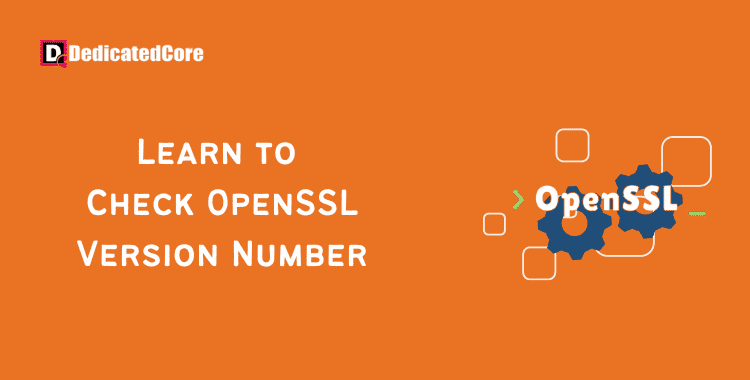An essential open-source package called OpenSSL offers cryptographic features for securing data transfer over the internet. It must be kept current if you want to be sure that your systems are secure and reliable. You must carry out a quick check to determine whether the version of OpenSSL is currently installed on your machine. We’ll walk you through the process of checking the OpenSSL version number on various systems in this blog. With our dedicated server hosting you will get a stable fiber UK connection which is making future-proof solution compared to older technologies.
An open-source SSL toolkit and cryptography library is called OpenSSL. For computer networks, the applications in the library contribute to the establishment of a secure communication environment. Besides, Thanks to France’s tier 4 redundant data vps server hosting which directly impacts optimal reliability and uptime. Most servers and HTTPS websites utilize OpenSSL because it contains an implementation of the SSL and TLS protocols.
Version Command for OpenSSL
You may find out which version of OpenSSL your system is presently running by using the OpenSSL version command. You can use this information to see if a specific feature is accessible, see if a security concern affects your system, or even report a bug. Understand how to open a port through a Linux Unlock network port by following this manual. Please enter:
openssl version
The version number of OpenSSL and the time of its initial release will be included in the output data.

The outcome is understandable and crystal clear. The version format can be broken down into
Releases of OpenSSL
The version’s format offers a lot of information. The arrangement of the numbers indicates the kind of release:
Major Releases: If one or both of the first two digits change, it is a major release. Releases of this kind may no longer work with earlier iterations. For instance: 1.1.0g vs. 1.2.0
Minor Releases: A minor release replaces the version number’s last digit, for example, 1.1.0 with 1.1.1. New features are probably going to be included in these updates, but binary compatibility shouldn’t be affected. Applications do not need to be recompiled for you to use them.
Letter Releases: In our example, the release number 1.1.0g only refers to security and bug patches. There were no new features implemented.
OpenSSL Options
We can read a list of all currently available options for the OpenSSL version by using the general flag -help.
openssl version –help

Eight (8) legitimate choices exist that let you focus your search. The choice that offers the most comprehensive collection of data is:
openssl version –a
The information under each of the different flags is compiled into a single output by this command.

This option is useful while troubleshooting or writing a bug report, in particular. The OPENSSLDIR line is particularly intriguing since it indicates the location of the configurations and certificates that OpenSSL will search for. You can use the following command to print out only that line:
openssl version -d
Final Wording on How to Check the Version Number of OpenSSL
A straightforward yet essential operation for preserving the security and compatibility of your product is checking the OpenSSL version. These techniques enable you to check the OpenSSL version on your system whether you use Linux, macOS, Windows, or Python. You help make the internet safer by keeping current with the most recent OpenSSL releases. If you need to efficiently handle file sizes and contents, this manual on how to truncate a file in Linux will equip you with the essential techniques.
You now know how to determine the OpenSSL version. Now you should know how to interpret the information. And how it might be applied to troubleshoot issues, enhance server security, or report bugs. The indicators discussed in the post gave you the resources you needed to make an informed choice and efficiently manage your system. And hope this helped you out with checking the version number of OpenSSL.